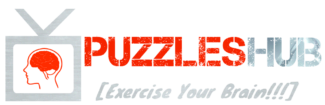TN Velai Vaippu Online Registration 2021 @ tnvelaivaaippu.gov.in Renewal: TN Velai Vaippu is the employment registration process in the state of Tamil Nadu. TN Vellai Vaippu is an online portal for online registration in employment exchanges of the state. The TN Velai Vaippu online portal was launched on 15th September 2013. After the launch of the TNVelaiVAaippu.gov.in online portal, candidates are not required to visit the TN Employment Exchange department for registration and card renewal.
To get complete information on this portal, readers should go through the article shared as under. Here, they will find all the information related to TN Employment Exchange online registration process, tnvelaivaaippu online renewal, login, documents required, eligibility, etc.
TNVelaiVAaippu Online Registration
| Name | TN Velai Vaippu தமிழ்நாடு வேலைவாய்ப்பு செய்திகள் 2020 |
| Category | TN Velai Vaippu Registration Details tnvelaivaaippu online renewal |
| Concerned Authority | Department of Employment and Training, Govt. of Tamil Nadu |
| Year | 2021 |
| Mode of registration | Online |
| TN Velai Vaippu Validity | 3 years |
| State | Tamil Nadu |
| Official Website | https://tnvelaivaaippu.gov.in |
Employment exchange is an organization that helps in providing employment assistance to the candidates who are registered with it on the basis of their qualifications and experience. It helps to provide information to the registered candidates and other job seekers regarding various jobs available in the market.
TNVelaiVAaippu Job Notification
New Job Vacancies has been advertised by the authority click on the link given below for more details:
TN Velai Vaippu Eligibility
Check the eligibility requirements for employment registration given below-
- Those who have passed class 8th, 10th, 12th, UG, PG, etc. can register.
- Failed students are also eligible.
- Candidates having a driving license (knowledge of driving), Typewriting skills, Language certificate holders, and having other qualifications are also eligible.
How To Renew Employment Certificate Online ,Employment Certificate Registration Renewal Online Uttarakhand
TnVelaiVaippu Documents Required
All the candidates are required to have following documents ready with them at the time of registration-
- All educational qualification mark sheets, certificates, and related documents.
- Provisional certificate for graduates
- Aadhaar Card
- Caste Certificate (optional)
- Passport-sized photographs
- Experience Certificate (if the candidate is having one)
- Nativity Certificate
- Other certificates are relevant to job experience, sports, ex-serviceman, physically handicapped (issued by Medical Board/CMO), freedom fighter, widow, etc.
- Certificate issued by Sarpanch/ Municipal Counsellor
- Any of the following identity proofs- Voter’s Identity Card, Passport, Ration Card, birth certificate, domicile certificate, etc.
Candidates should note that all the documents are original and genuine.
How to register on TN Employment Exchange Online?
The complete procedure for employment registration is shared as under-
REGISTRATION–
For online registration, users need to follow information shared as under-
- Visit the official website- https://tnvelaivaaippu.gov.in/Empower.
- On the homepage click on the “For a new User ID Registration” link.
- A dialog box indicating terms and conditions will appear.
- Read the important points and click on the “I Agree” button.
- The candidate registration form will open.
- Candidates fill all the entries such as name, gender, date of birth, email Id, date of birth, mobile no., etc.
- Click on the “Save” button.
- Take the printout of the registration form.
- Candidates will be issued login credentials.
TN Employment Exchange APPLICATION-
After successful registration,
- Login to the account with valid credentials.
- Select the district name.
- Fill in all the information asked in the profile form.
- Submit the form.
- An acknowledgment containing the registration no., date, and employment exchange will generate.
- Candidates should print the acknowledgment sheet and retain it for future references.
- Now, candidates have to produce and submit all the original documents and certificates at the concerned employment exchange within 15 days of registration.
- Finally, an employment exchange registration card will be issued to the applicants. It mainly includes the registration date, date of renewal with other information.
- Candidates must keep this card safe for further references.
Apart from online mode, candidates can also register through the offline mode. They have to visit the employment exchange in person for that. The complete process is shared as under-
- Visit the concerned employment exchange office.
- Submit all the educational and experience certificates and documents up to date.
- After verification and checking the credentials, candidates will be registered.
- After registration, candidates will be issued a registration no.
- Keep the registration card and no. safe for further references.
TN Velai Vaippu Registration Fee
No fee is required to be paid, registration is totally free of cost.
How to do tnvelaivaaippu Online Renewal 2020?
To renew registration, users are required to follow the steps shared below-
- Go to https://tnvelaivaaippu.gov.in/Empower.
- Click on the “Renewal” button.
- Enter the username and password and proceed further.
- Follow the instructions and complete the renewal.
How to Update Profile?
In case, registered candidates wish to update their profile by adding qualifications and experience then they can also do that online. They can take help from the steps shared below-
- Open https://tnvelaivaaippu.gov.in/Empower.
- Click on the “Update Profile” link.
- Enter username and password.
- Add information to be updated.
- Follow further instructions and save the updated data.
How to Login into TN Velai Vaippu?
After successful registration, candidates can log in their account anytime. They need to follow the given instructions for logging in their account-
- Visit https://tnvelaivaaippu.gov.in/Empower.
- Click on the “Candidate Login” option.
- The candidate login page appears.
- Enter information such as exchange code, gender, year of registration, registration number, user Id, photo id, password, and click on the login button.
Validity of Employment Registration Identity card
The employment card issued to candidates will be valid for only 3 years from the date of issue. On completion of 3 years, candidates are required to renew it if they want to avail the information and benefits related to the employment opportunities.
Exchange Code list
Candidates can check the code list of all the employment exchanges in the state of Tamil Nadu shared as under-
| Exchange Code | Exchange Description | Exchange Code | Exchange Description |
| ARD | District Employment Office-Ariyalur | CBD | District Employment Office-Coimbatore |
| CBR | Office of the Regional Deputy Director (Employment)- Coimbatore | CDC | Coaching-cum-Guidance Centre for SC/ST-Coimbatore |
| CHD | District Employment Office- Ariyalur | CHU | District Employment Office (Unskilled)-Chennai |
| CHD | Professional and Executive Employment Office-Chennai | CHG | Head Office- Chennai |
| CHR | Regional Deputy Director Office-Chennai | CHP | Professional and Executive Employment Office-Chennai |
| CHT | District Employment Office(Technical Personnel).-Chennai | CHS | District Employment Office Special Employment Office for Physically Handicapped-Chennai |
| CUD | District Employment Office-Cuddalore | DGD | District Employment Office-Dindigul |
| CUC | Coaching-cum-Guidance center for SC/ST-Cuddalore | NGD | District Employment Office-Kanyakumari |
| ERD | District Employment Office-Erode | DRD | District Employment Office-Dharmapuri |
| KRD | District Employment Office-Krishnagiri | KPD | District Employment Office-Kancheepuram |
| MDD | District Employment Office-Madurai | NKD | District Employment Office-Namakkal |
| KRD | District Employment Office-Karur | MDP | Professional and Executive Employment Branch Office-Madurai |
| MDD | The Regional Deputy Director (Employment) Office-Madurai | NDP | District Employment Office-Nagapattinam |
| RPD | District Employment Office-Pudukottai | SLD | District Employment Office-Salem |
| SGD | District Employment Office-Sivaganga | PRD | District Employment Office –Perambalur |
| TCC | Coaching-cum-Guidance center -Trichy | RPD | District Employment Office-Ramanathapuram |
| TCD | District Employment Office-Trichy | TCR | The Regional Deputy Director (Employment)-Trichy |
| THD | District Employment Office-Theni | TJD | District Employment Office-Thanjavur |
| TND | District Employment Office-Thiruvannamalai | TNC | Coaching-cum-Guidance Centre-Thirunelveli |
| TND | District Employment Office-Thirunelveli | TRD | District Employment Office-Thiruvarur |
| TPD | District Employment Office-Tiruppur | TTD | District Employment Office-Tuticorin |
| TVD | District Employment Office-Thiruvallur | UGD | District Employment Office-Nilgiris |
| UGV | Special Vocational Guidance Centre for SC/ST-Nilgiris | VLC | Coaching-cum-Guidance Centre for SC/ST-Vellore |
| VLD | District Employment Office-Vellore | VPD | District Employment Office-Villupuram |
| VRD | District Employment Office-Virudhunagar | – | – |
Important Information
- Candidates having a Postgraduate (PG) and Professional Graduate Degree can apply only through the concerned Regional Employment Office.
- Candidates are advised not to enter any incorrect information while registering.
- In case of discrepancies or omissions in registration details, candidates are required to approach the concerned employment exchange along with relevant documents and certificates in person.
- Candidates must keep their registration Id and card safe for further references.
- Before login, users should follow the login information mentioned on the homepage of the website.
- Registered candidates can update their profile at any time by adding qualifications and job experience.
- To avail of the services and benefits provided by employment exchange registration should be renewed after every 3 years.
Contact Information
Phone No.- 044-22500124
Email- mphelpdesk@tn.gov.in
If you have any TN Employment Exchange-related doubts, or problems with TNVelaiVaippu registration then comment below and our team will help you.

Hello Friends, I am from India. After earning my Graduate degree in Computer Application, I decided to pursue my passion for Web Designing and Content Writing. My ultimate goal is to become one of the best in my field and continue to deliver high-quality content. Further, I aim to deliver the latest information regarding recruitment to job seekers, the latest news with accuracy, which shall benefit them in every way possible.