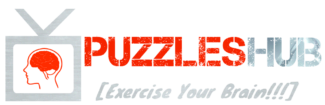Jharkhand e pass, online registration@ epassjharkhand.nic.in: As you all know that due to covid-19, some state has locked down for two or three days. The people who are coming from other states and who are going outside of the state need to take permission from the concerned authorities. Without permission, no one can come and go out of the state. Chief Minister of Jharkhand Shri Hemant Soren announced the lockdown. The state has been locked down from 22 to 29 April cases of covid-19 are increasing day by day. So the state government has decided to lock the amount in the state. So that increased cases of corona should be normal. In the case of any emergency, if someone wants to go outside and inside of the state. They have to take an e-pass. The people of Jharkhand can apply for an e-pass.
Short Details of EPass jahrkhand
| Article About: | Epass |
| State: | Jharkhand |
| Registration: | Will be online |
| Beneficiaries: | All people of the state |
| Benefit: | Movement in state and another state allowed |
| Official website: | epassjharkhand.nic.in |
E Pass Jharkhand Apply Online
There are some guidelines that are issued by the state government of Jharkhand for the people of the state. In these guidelines, the government has said that the people who are coming from other state need entry pass.
In Jharkhand, there is no entry after people from other states and there will be no Movement in the interstate of the people. Today, in this article, I am going to share all related information about the Jharkhand pass. We will also discuss how you can apply for Epass Jharkhand, required documents, etc.
Required Documents for e-pass Jharkhand
At the time of registration online for Epass Jharkhand, you need some documents. The list of the document is given below:
- Aadhar card number of the applicant
- Type of vehicle
- Number of vehicles
- Current address
- Date of travelling
- Address of destination
- Reason of movement
- driving licence
- Mobile number
- Passport size photos
Online Registration for E-Pass Jharkhand
If you are from Jharkhand and in an emergency, you want to go to another state and inter-state. You need an e-pass. To get an e pass from Jharkhand, you have to register online. In the process of registration for Epass Jharkhand, you have to visit the portal that is issued by the state government of Jharkhand. You can apply for Epass Jarkhand @epassjharkhand.nic.in. After applying for Epass, you can check your status of the application. After the registration, you will get pass.
Without a valid reason, the concerned authorities will not allow you epass. With the help of this if you can move in the state and in the other state. Jharkhand government has started Satya Suraksha Saptah in the state from 22 April to 27 April. In this week, for any movement, you need an e-pass.
Some Highlights of Jharkhand Covid-19 e pass
All the citizens of Jharkhand can apply for the e-pass. To enter in Jharkhand state, you need an entry pass. For Epass, you can apply online and register online. By visiting the official website that is started by the state government Jharkhand. If you want to take entry in Jharkhand, you have to apply online for the Jharkhand Lockdown E pass.
Three types of E Pass
- In-state movement
- Interstate e pass
- Distance moment
How to Apply Online for E-Pass Jharkhand?
- First of all visit the official website of Jharkhand @ epassjharkhand.nic.in
- After that, the homepage will be open in front of you.
- On the homepage, click on ” apply for Epass”.
- A new page will be open on your screen.
- On this page, enter all the details that are required.
- Now upload all the documents that are needed.
- At last click on the submit button and the procedure for Epass Jharkhand will be completed.
How to Download E Pass Jharkhand?
- To download EPass Jharkhand, visit the official website.
- Now, the home page will be open.
- On the homepage, click on the ” download lockdown e pass”.
- A new page will be open on your screen.
- On this page, you have to enter your application ID.
- Now, your e pass will be download and you can also check the EPass status.

Hello Friends, I am from India. After earning my Graduate degree in Computer Application, I decided to pursue my passion for Web Designing and Content Writing. My ultimate goal is to become one of the best in my field and continue to deliver high-quality content. Further, I aim to deliver the latest information regarding recruitment to job seekers, the latest news with accuracy, which shall benefit them in every way possible.