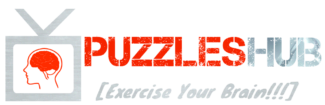Certain things that can change the outlook of the country have been designed by our government such as the Digitalization of the land record. Under this article, we will share with our readers the specifications of the Tamil Nadu online land records. You can view your land documents known as Patta Chitta documents. These essential documents are required to digitize your land records in Tamilnadu for the year 2021. A step-by-step guide is also provided in this article through which you can apply for the Patta Chitta documents easily.
Tamil Nadu Patta
The government is doing wonders since the launch of the term digitalization. Digitalization refers to the process of digitalizing certain important documents related to a certain process in the country. One such document which has been released by the government of Tamilnadu is known as the Patta document. The following information is included in the document such as:-
- Owner name.
- The number of Patta.
- Survey number and subdivision.
- Name of the respective district, taluk, and village.
- Dimensions or area of the land.
- Tax details.
- Whether the land is a Wetland or Dryland.
Chitta Land Ownership
The details about land and revenue are displayed to the residents through the Chitta document. Lands are often divided into the following categories:-
- Wetland (nanjai)
- Dryland (punjai).
Services available on patta chitta portal
- Online application for Patta Chitta
- Check patta Chitta status
- Verify Patta certificate
- Transfer of Patta Chitta
- View register extract
- No application status
- Verify poramboke land
Documents Required
The following documents are required if you are applying for the Patta Chitta documents according to the official website of the Tamil Nadu land records:-
- Sale Deed for verification. You have to submit the original sale deed with the photocopy to the tahsildar or the concerned office.
- Proof of possession- You have to submit identification to prove that your land belongs to you. You can submit the following documents as proof of possession such as-
- Paid Tax Receipt
- Electricity bill.
- Encumbrance certificate.
Procedure to change name in patta
- First of all, you have to go to the respective village administration office
- Now you have to ask for a name change form
- After that you have to fill this form carefully
- Now you have to attach all the required documents like sale deed, tax receipt, electricity bill, encumbrance certificate, etc
- After that, you have to turn to submit this form in the same office
- It would take 30 days for the changes to reflect
Process To Apply For Patta Chitta Online
To apply for your Patta Chitta documents via online mode, you can follow the steps given below:-
- First, visit the official website of Tamil Nadu revenue services given here.
- Click on the ‘‘View Patta & FMB/Citta/TSLR Extract” link given on the homepage.
- On the new webpage, select the following-
- District
- Area type (rural/urban)
- Click on the ‘’Submit’’ button
- On the next webpage enter the following-
- District
- Taluk
- Town
- Ward
- Block
- Survey number
- Sub-division number
- Finally, enter the authentication value
- Click on “submit”
Application Fee
If you are applying for the Patta document online through the official website of land records in Tamilnadu State then you have to give in the fees of rupees hundred via online mode.
Process To Check Patta Chitta Status
If you want to check the status of your online Patta document then you have to follow the simple steps which are given below:-
- First, visit the link given here.
- On the webpage, enter the “Application ID” and the “Captcha Values’’
- Finally, click on “Get Status”
- The status of your application will be displayed on your screen,
Process To Verify Your Patta Certificate
If you want to verify your Patta certificate then you must implement the simple steps:-
- First, visit the link given here.
- On the web page, select ‘Verify Patta’.
- Enter the ‘Reference Number’
- Finally, click on the ‘Submit button.
Transfer of Patta Chitta
If you want to sell your land or you want to sell your property and transfer the Patta Chitta documents, then you can follow these simple steps:-
- Submit the application to the tahsildar or the respective concerned authorities of your district or your village.
- The applications will be accepted or rejected based on the examination of the concerned authorities and they have the whole right to accept or reject any application.
Procedure to download mobile app
- First of all, you have to open Google Play Store on your mobile phone
- Now you have to enter Patta Chitta Tamilnadu in the search box
- After that, you have to click on the search
- A list of apps will be displayed before you
- You have to click on the first result
- Now you have to click on install
- Patta Chitta mobile app will be downloaded to your mobile phone
Procedure To View A Register Extract
- To view, you have to open the official website
- From the homepage go to the “View Patta Copy / A-Register Extract” option
- Click the “view A-Register Extract” option
- A new page will open where you have to select district, taluka, village
- Enter survey No. and select subdivision number
- Enter the authentication value shows in the image
- Click submit and the document will appear
Procedure To Know Your Application Status
- To view, you have to open the official website
- From the homepage go to the “Know your Application status
- Click on the link and a new page appears
- Enter application id and captcha value
- Click get status and information will appear
Verify Poramboke Land
- To do the verification or poramboke land you have to go to the official website of the Tamil Nadu Government E-services
- Go to the “Verify Poramboke Land” option which is available on the home page of the website
- A new page will open on the screen where you have to provide the following information like
- Select District,
- Now Select Taluka,
- Select Village
- Enter Survey Number
- Enter Subdivision Number
- Click the “submit” option available next to the columns to view the information about the land
Helpline Desk
Aspirants who are facing any issue related to getting information with the portal can contact eservices@tn.nic.in.

Hello Friends, I am from India. After earning my Graduate degree in Computer Application, I decided to pursue my passion for Web Designing and Content Writing. My ultimate goal is to become one of the best in my field and continue to deliver high-quality content. Further, I aim to deliver the latest information regarding recruitment to job seekers, the latest news with accuracy, which shall benefit them in every way possible.