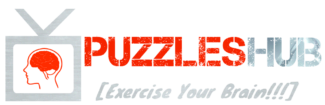Maharashtra RTE Admission 2020- 21 sessions are now open. Parents who are interested in applying for the RTE 25% reserved seats may apply through online mode. Online application form filling procedure is already commenced @rte25admission.maharashtra.gov.in. Apply for the admission of your child by following few easy steps as mentioned here. In this article, you may able to know all the required information such as documents needed, the procedure to apply for RTE admission, the procedure to check the school list, and other mandatory info.
Brief of Maharashtra RTE Admission 2020
| Article about | RTE Admission 2020 |
| Admission for | School |
| Standards | Primary to 8th standard |
| Name of Department | School Education and Support Department, Government of Maharashtra |
| Launched in | Maharashtra |
| Application mode | Online |
| Commencement of application submission | 12th February, 2020 |
| Last date of application | 29th February, 2020 |
| Official website | https://rte25admission.maharashtra.gov.in/ |
RTE Admission 2020-21 Maharashtra
School Education and Support Department, Government of Maharashtra has invited online application forms from the parents of the students who want to get admission under Maharashtra RTE Admission 2020. Parents have to submit the application form before 29th February 2020. Admissions are open for 25% of reserved seats as per the Right to education act 2009 made by the state government. Reservation has been made for the students from Primary to 8th standard in reputed private schools located in different cities.
District Wise Seat In Maharashtra RTE Admission
| District | RTE Schools | RTE Vacancy |
| Ahmadnagar | 393 | 3512 |
| Akola | 201 | 2337 |
| Amravati | 243 | 2486 |
| Aurangabad | 584 | 5043 |
| Bhandara | 94 | 897 |
| Bid | 226 | 2787 |
| Buldana | 231 | 2785 |
| Chandrapur | 197 | 1807 |
| Dhule | 103 | 1259 |
| Gadchiroli | 75 | 704 |
| Gondiya | 141 | 897 |
| Hingoli | 70 | 619 |
| Jalgaon | 287 | 3594 |
| Jalna | 290 | 3567 |
| Kolhapur | 345 | 3486 |
| Latur | 235 | 2130 |
| Mumbai | 297 | 5771 |
| Mumbai | 70 | 1431 |
| Nagpur | 680 | 6797 |
| Nanded | 246 | 3252 |
| Nandurbar | 45 | 442 |
| Nashik | 447 | 5553 |
| Osmanabad | 132 | 978 |
| Palghar | 271 | 5053 |
| Parbhani | 163 | 1363 |
| Pune | 972 | 17057 |
| Raigarh | 266 | 4480 |
| Ratnagiri | 90 | 934 |
| Sangli | 226 | 1954 |
| Satara | 236 | 2131 |
| Sindhudurg | 51 | 347 |
| Solapur | 329 | 2764 |
| Thane | 669 | 12915 |
| Wardha | 122 | 1347 |
| Washim | 101 | 1011 |
| Yavatmal | 200 | 1701 |
Maharashtra RTE Admission Schedule
| Commencement of application submission | 12th February 2020 |
| Last date of application | 29th February 2020 |
| Lottery draw | 11 March 2020 and 12th March 2020 |
| Verification of documents by going to BEO Term and determining admission to the school | 14th March 2020 to 3rd April 2020 |
| The waiting list for students to take admission stage-1 | 13th April 2020 and 14th April 2020 |
| The waiting list for students to take admission stage -2 | 26 April 2020 and 29 April 2020 |
| Waiting list for students to take admission stage – 3 | 4 May 2020 to 12th May 2020 |
| Waiting list for students to take admission stage – 3 | 15 May 2020 to 20 May 2020 |
Documents Required
- Address proof
- Date of birth certificate
- Aadhaar card
- Photograph
- Caste certificate
- Income certificate
- Disability certificate
- Complete List
Procedure to Check List of schools
- Open the official website of the School Education and Support Department, Government of Maharashtra
- Click the “List of schools (along with an approved fee) option from the home page
- Select District and then choose “by block” or “by the name”
- If you choose “by block” then choose a block and “RTE” or if you choose “by the name” then enter the school name
- Now click the search option and the information will appear on the screen.
Procedure to Apply for Maharashtra RTE Admission 2021
To apply for admission you need to follow below-mentioned steps:
- Open the official website of the School Education and Support Department, Government of Maharashtra
- Before application form submission read the notice by click on “Notification for RTE 25% reservation” and again click “18/1/2020-RTE 25% Notification”
- Now, from home page, you need to click the “Online Application” option
- If you are not registered with the site then click the “New Registration” option
- Now enter the details as asked on the screen such as child name, district of current address, date of birth, email Id, and Mobile Number
- Now you have to log in to the site by entering the Application number, password, and captcha code shows on the screen
- Click the Login option and enter the rest details in the application form
- Fill the rest details in the application form and upload the necessary documents as listed above
- Submit the application form and take a printout of it for further use.
Selected Student List
- First of all, go to the official website of Maharashtra RTE admission
- The home page will open before you
- On the homepage, you are required to click on selected
- Now you have to select academic year and district
- After that, you have to click on the go
- Required information will be on your computer screen
Procedure To View Waiting List
- Go to the official website of Maharashtra RTE admission
- The home page will open before you
- On the homepage, you are required to click on the waiting list
- Now you have to select the academic year and district
- After that, you have to click on the go
- The Waiting list will be on your computer screen
List Of Those Candidates Who Are Not Selected
- Visit the official website of Maharashtra RTE admission
- The home page will open before you
- On the homepage, you are required to click on not selected
- After that, you have to select the academic year and district
- Now you have to click on go
- Required information will be on your computer screen
Procedure To View Admitted Student List
- First of all, go to the official website of Maharashtra RTE admission
- The home page will open before you
- Now you have to click on admitted
- After that you have to select your academic year, district, application round number, lottery round number, and selection type
- Now you have to click on go
- Required details will be on your computer screen
View Application Wise Details
- Go to the official website of Maharashtra RTE admission
- The home page will open before you
- On the homepage, you are required to click on application-wise details
- Now you have to enter your application number
- After that, you have to click on the go
- Application wise details will be on your computer screen
Procedure To View Entrance Date
- Visit the official website of Maharashtra RTE admission
- The home page will open before you
- Now you have to click on the entrance Date.
- After that, you have to enter your form number
- Now you have to click on the view
- The entrance date will be on your computer screen
Procedure To Download Self Declaration
- First of all, go to the official website of Maharashtra RTE admission
- The home page will open before you
- On the homepage, you are required to click on the self-declaration tab
- Now you have to click on download self-declaration
- As soon as you click on this link self-declaration will open in front of you in PDF format
- You have to click on the download option in order to download it
Download And View Required Documents List
- Go to the official website of Maharashtra RTE admission
- The home page will open before you
- On the homepage, you are required to click on the required documents
- As soon as you click on this link the list of required documents will appear on your screen
- You can view this link and download it by clicking on the download option
View List Of Schools (Along With Approved Fee)
- Visit the official website of Maharashtra RTE admission
- The home page will open before you
- On the homepage, you are required to click on the list of schools (along with the approved fee)
- Now now you have to select your state district and search category
- After that, you have to enter the required information according to your search category
- Now you have to click on the search
- Required information will be on your computer screen
View List Of District Wise Help Centres
- First of all, go to the official website of Maharashtra RTE admission
- The home page will open before you
- Now you have to click on the help centers tab
- After that, you have to select your district
- A list of health centers will be on your computer screen
Procedure To View List Of Verification Committee
- Go to the official website of Maharashtra RTE admission
- The home page will open before you
- On the homepage, you are required to click on the verification committee
- Now you have to select your district and block
- The Verification committee will be on your computer screen
Helpline Number
- For any query, you may contact on 91-9158877431 or email @ rtemh2018@gmail.com.
- Note: Stay connected for more updates about the RTE Maharashtra Admission 2020.

Hello Friends, I am from India. After earning my Graduate degree in Computer Application, I decided to pursue my passion for Web Designing and Content Writing. My ultimate goal is to become one of the best in my field and continue to deliver high-quality content. Further, I aim to deliver the latest information regarding recruitment to job seekers, the latest news with accuracy, which shall benefit them in every way possible.