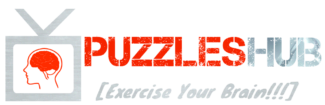As we all know that education is one of the main issues in our country and many times students are not even able to go to school. So today under this article we will share important knowledge about the Commissioner and Directorate of School Education of Telangana. In this article today, we will share important aspects of the CDSE Telangana. In this article today, we will share a step-by-step guide for the teachers of the CDSE school education. You can fill up the form for the transfer of their services. Also, we will share other important aspects of the system.
CDSE Telangana Portal
CDSE stands for commissioner and Directorate of School Education. The government school facilities in Telangana are touching great success because many of the facilities are very much helpful for the students of the economically backward society. Also in the CDSE, the Sarva Shiksha Abhiyan is also applicable for all of the students who are studying from nursery to class 12th. Through the Sarva Shiksha Abhiyan, many students are able to study in the school without even giving any prescribed fee.
Web Counselling
As we all know that now in the digital era everything is done through online mode but also there are some teachers who are very old and who do not know how to carry on the process via online mode or how to go on the official website of the CDSE Telangana. As time passes, many offline procedures are turned into online by the concerned authorities of the Government of Telangana. Now, every process of CDSE is available online for the teachers of the school of government in Telangana.
Process To Submit Transfer Application At CDSE
If you want to submit the transfer application form for transferring your job from one district to another district or from one City to another City or as per your desire then you have to follow the following step-by-step procedure:-
- First, visit the official website of the CDSE Telangana.
- On the homepage, select the SERVICE tab from the menu bar.
- From the drop-down menu, click on Teachers Transfer.
- Click on New Entry.
- The application form will be displayed on your screen.
- You will have to enter various details.
- Select your District.
- Select your Mandal.
- Now Select the post category.
- Select Management of the School.
- Select the Area Plain or Agency.
- Enter your-
- Mobile no
- Aadhar no
- Employee Treasury Code.
- Name of Seeker of CDSE Telangana.
- Enter your details such as-
- Date of Birth
- Marital Status
- Sex
- Disability
- Select your School Medium.
- Select School Type.
- Enter the School Name.
- Enter Date of Serving in all categories CDSE Telangana.
- Select School Category.
- Is there any change in School Category?
- Has the person complete 8 yrs as of 31-05-2018?
- Appointment Date
- Appointment Category.
- Whether a person is working as Male Headmaster or working in Girls High School?
- Date of Joining CDSE Telangana.
- SSC Percentage.
- Whether he or she is President or General Secretary of the District or the State of Association?
- Whether Interested in avail of spouse Benefits?
- Does the person avail benefits under Preferential Category in the last eight years as of 31-05-2018?
- Does a person want to claim under the Preferential Category?
- Is working as an NCC officer?
- Years served in the same gram Panchayat.
- Finally, click on Get OTP
- Enter the OTP
- Click on submit
- Also, submit one set of the application form and a copy of the certificate to the concerned Mandal Educational Officer.
- Keep a copy of the application form and certificate yourself.
Note- If proper documents or certificates are not submitted then you may be disqualified.
Checking The Status Of Application
If you want to check the application status of your transfer then you can follow the simple steps given below:-
- First, visit the official website of the CDSE Telangana.
- On the homepage, click on the Service menu.
- A new webpage will be displayed on your screen.
- Fill in your all details with the given inter-district options.
- Click on “Web Allotment of Inter-District Willing.”
- Select your District
- Click on Submit.
- A list of teachers whose application has accepted for an inter-district transfer will be displayed.
Procedure To Edit Transfer Application
- To edit the already filled application you need to go to the official website
- Now go to the service tab and select “edit shifting application”
- Provide the asked information and make changes in your application
- Submit it after making changes as you want by hit the “submit” option
Procedure To Print Application
- To print the already filled application you need to go to the official website
- Now go to the service tab and select the “shifting application print” option
- Then enter the ID in teacher info and select the go option
- The application form will appear on the computer/ laptop screen
- Give the print command and take the print out or save it as PDF on your PC
Procedure To Check Final Merit List
- To check the merit list you need to go to the official website
- Now go to the service tab and select the “final merit list” option
- Select the type of transfer, category of the post, and area
- Select submit option and the list will display on the computer screen
View Mutual List
- First of all, you have to go to the official website
- The home page will open in front of you
- On the homepage, you need to click on the service tab
- Now you need to click on the mutual list link
- A list will be displayed before you
- You can check your name in this list
Procedure To Check The Allotment Within The District
- First of all, you have to go to the official website
- The home page will open in front of you
- On the homepage, you need to click on the service tab
- Now you need to click on district wise web allotment of within the district willing link
- After that, a new page will open in front of you
- Now you need to select your district
- Click on submit
- The list will be displayed before you
Procedure To View Web Allotment Of Inter District
- First of all, you have to go to the official website
- The home page will open in front of you
- On the homepage, you need to click on the service tab
- Now you need to click on web allotment of inter-district link
- Now you need to select your district
- Click on submit
- The list will be displayed before you
Procedure To Do Login On The Portal
- Visit the official website
- The home page will open in front of you
- On the homepage, you need to enter your username, password, and captcha code
- Now click on the login.

Hello Friends, I am from India. After earning my Graduate degree in Computer Application, I decided to pursue my passion for Web Designing and Content Writing. My ultimate goal is to become one of the best in my field and continue to deliver high-quality content. Further, I aim to deliver the latest information regarding recruitment to job seekers, the latest news with accuracy, which shall benefit them in every way possible.