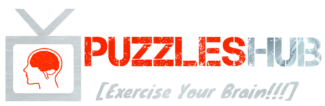The West Bengal State Tax on Professions, Trades, Calling & Employment Rules initiates the process of professional tax registration. All of these trades are subject to professional tax, which is charged within the officially specified time frame. Candidates can register for professional taxes on the online portal created by the officials, and they can also download their P Tax Certificate to show that their taxes have been filed. The official authorities have made the online portal for candidate registration available, and candidates may now complete their registration by paying the P Tax Fees. Read all the details given below.
P Tax Registration Portal Key Highlights
| Name of Portal | Professional Tax Registration Portal |
| Started By | West Bengal State Tax Professions |
| Mode | Online |
| Eligibility Criteria | All professional Traders, employment and Calling Rules |
| Main Motive | To give the Online Registration Facility |
| Secondary Name | P Tax Registration |
| Main Framework | To take all taxes from payers |
| Official Website | egov.wbcomtax.gov.in |
Professional Tax Registration, Login, Fees, Certificate Download For P Tax
Candidates must pay professional tax, also referred to as P Tax, if they are involved in professional business and trades. All businessmen engaging in trade activities and following employment and calling regulations will be subject to this tax. New candidates can register online on the official website created by the relevant authorities. Candidates may read all the information below.
Professional Tax Registration – P Tax Portal
By registering on the official website, candidates can complete their online registration on the Professional Tax Portal. To complete the registration process effectively, applicants must include all of their personal information and business information, including their GST Business number. Read and follow the instructions below to complete the professional tax registration.
- Visit the official website of P Tax Registration @ egov.wbcomtax.gov.in.
- Now click on the homepage and click on Apply For Enrollment “For the First Time” button.
- Click on the continue button.
- Now select District, Sub Division and police station in the given field.
- Click on the continue button.
- Select your applying category and click on the continue button.
- Now fill all the required details.
- Click on submit button given below.
- Now your P Tax Registration is successfully completed.
Professional Tax Certificate Download
Candidates can now fill out their application number or reference number on the official website to download their certificate from the professional tax portal. To successfully download a professional tax certificate, follow the instructions below.
- Visit the official web portal made by the official authorities.
- Now click on the Login button.
- Log in using your username and password in your account.
- Now click on the Certificate Download button given on the screen.
- Now your certificate will be shown to you.
- Click on the download button given below.
- Now your certificate will be downloaded successfully.
| Official Website | Click Here |

Hello Friends, I am from India. After earning my Graduate degree in Computer Application, I decided to pursue my passion for Web Designing and Content Writing. My ultimate goal is to become one of the best in my field and continue to deliver high-quality content. Further, I aim to deliver the latest information regarding recruitment to job seekers, the latest news with accuracy, which shall benefit them in every way possible.