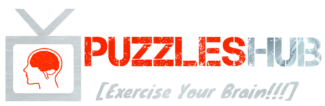The National Generic Document Registration System was introduced by the state government and the central government in 2017 to assist property purchases in Punjab. Property owners can utilize this site to finish an online portion of the registration process for their properties. You can submit documents online, have documents verified, and pay stamp duty using this platform. Read below to get detailed information related to the NGDRS Punjab like highlights, objectives, benefits, features, citizen services, documents required, registration process, login process, steps to upload documents, check your Property Value, and much more.
igrpunjab.gov.in Highlights
| Name | NGDRS Punjab |
| Introduced by | State Government and the Central Government |
| Introduced in the year | 2017 |
| Objective | To assist property purchases in Punjab |
| Official Website | https://igrpunjab.gov.in/ |
NGDRS Punjab Portal
In Punjab, the NGDRS site was established to make it easier for consumers to complete all tasks relating to property registration online. The “Digital India” initiative included this portal as a key component. The citizens don’t need to attend the government procedure at each stage of the process because the portal offers a variety of services. Additionally, this portal can be seen as the major hub for the NGDRS in Ludhiana, Amritsar, Jalandhar, and the rest of Punjab. For things like land records, online property registration, and stamp duty registration, the cloud-enabled portal offers a largely hassle-free process. Additionally, appointments can be made through this portal with the sub-registrar’s office.
NGDRS Punjab Objective
Everyone is aware of how crucial it is to register a property in India. Property must be registered under section 17 of the Indian Registration Act of 1908. The National Generic Document Registration System was introduced by the Punjab government to assist homebuyers instead of the traditional practice of registering properties at the sub-registrar’s office (DRS). The Punjab government introduced NGDRS Punjab on June 26, 2017, to improve the quality of life for its residents. The portal seeks to make property registration simple, so registration may be completed while you relax at your home. Additionally, stamp duty payments can be paid cashlessly.
NGDRS Punjab Benefits
Some of the key benefits of NGDRS Punjab are as follows:
- The NGDRS Punjab portal allows users to register properties quickly. When you are called, you can schedule appointments online to visit the SRO’s office for property registration.
- The portal is accessible from the convenience of your home at any time of day. A reliable internet connection is all you require.
- The IGRS Punjab NGDRS portal aids in reducing paperwork. Any document you need only has to be scanned in; a hard copy is not necessary.
- User manuals are accessible on NGDRS Punjab. You may quickly check the user manual to see how any function is done.
- Information that has been updated is accessible on the site. Data is occasionally updated.
- Customer care is available around-the-clock if you have any questions. Contact information is provided below.
NGDRS Punjab Features
Some of the key features of NGDRS Punjab are as follows:
- One Nation One Software is the goal of the portal, allowing property registration to be done on a single platform.
- The portal can be tailored to serve any state-specific needs.
- Documents for property registration can be uploaded on this portal from anywhere around the country.
- On the website, the portal allows for property value.
- The use of e-signatures and biometrics ensures security and safety.
- The portal offers e-payment and e-stamping capabilities.
- A system that uses the cloud is NGDRS Punjab.
- You may look at historical data online.
- There is a function for one sign-in. All NGDRS portals accept the same login information.
- There is also Aadhaar authentication available.
- Customers receive both SMS and email alerts.
- The process of land registration only takes 15 minutes.
- Users are given access to an intuitive UI.
- The property registration procedure is transparent.
Citizen Services Provided by NGDRS Punjab Portal
By reducing the amount of paperwork and time required for property registration services, the launch of NGDRS Punjab has lightened the load on the state government. Some of the services it provides to the people include the following:
- Online document registration
- Property valuation
- Appointment availability alerts
- Stamp duty calculation
- eKYC facility
- Stamp duty payments
- Manage legacy deed
- Manage certified copy of the deed
Documents Required for NGDRS Punjab Portal
Some of the important documents required for the NGDRS Punjab Portal are as follows:
- Valuation zone details
- Valid citizen user credential- user name and password
- Property usage- residential, commercial, industrial, or religious
- Property location details- address of the property
- No Objection Certificate (NOC)
- Power of attorney
- Construction completion certificate
- A copy of the municipal tax bill
Steps to Register on NGDRS Punjab Portal
To Register on NGDRS Punjab Portal, the user needs to follow the below-given steps:
- First of all, go to the official website of NGDRS Punjab
- The homepage of the website will open on the screen
- Under Citizen Tab, click on the Register button
- The registration form will open on the screen
- Now, fill in the form with all the required details like
- Citizen Type
- Contact Person
- Address details like building name/no., street locality, city, pin code, state, etc
- IP details like email id, mobile number, aadhaar number, etc
- User Name, Password,
- Hint Question, etc
- Finally, click on the Submit button to complete the registration process
Steps to Login on NGDRS Punjab Portal
To log in to NGDRS Punjab Portal, the user needs to follow the below-given steps:
- First of all, go to the official website of NGDRS Punjab i.e., https://igrpunjab.gov.in/
- The homepage of the website will open on the screen
- Under Citizen Tab, click on the Login button
- The login form will open on the screen
- Now, enter your username, password, and the captcha code
- After that, click on the Get OTP button
- An OTP will be sent to your registered mobile number
- Enter the received OTP to get logged in to your registered account
Steps to Upload Documents
To upload documents NGDRS Punjab Portal, the user needs to follow the below-given steps:
- First of all, go to the official website of NGDRS Punjab i.e., https://igrpunjab.gov.in/
- The homepage of the website will open on the screen
- Under Citizen Tab, click on the Login button
- The login form will open on the screen
- Now, enter your username, password, and the captcha code
- After that, click on the Get OTP button
- An OTP will be sent to your registered mobile number
- Enter the received OTP to get logged in to your registered account
- Once you are successfully logged in, the dashboard of your account will open on the screen
- Now, click on the Document Entry option followed by the New Document Entry Option
- A new page will open on the screen
- Now, enter the required details about all the documents to be uploaded
- After that, fill in the form with all the required details
- Click on the Save and Next buttons to submit the details
- After that, upload all the required documents
- Enter the property information, witness information, and party information when the SRO authorizes the documents. To continue, click on the Save button
- Calculate your property’s stamp duty and registration fees. In the following step, you can pay stamp duty and registration costs online. Save your token number and other information if you want to do it offline.
- Upload the remaining documents if any
- Click the Data Submission button and then click “Submit” to finish the procedure.
- Finally, you need to visit the SRO office on the day of your appointment. Tatkal appointments are also accessible now.
Steps to Check Your Booked Appointment Details
To check your Booked Appointment Details user needs to follow the below-given steps:
- First of all, go to the official website of NGDRS Punjab i.e., https://igrpunjab.gov.in/
- The homepage of the website will open on the screen
- Under Citizen Tab, click on the Login button
- The login form will open on the screen
- Now, enter your username, password, and the captcha code
- After that, click on the Get OTP button
- An OTP will be sent to your registered mobile number
- Enter the received OTP to get logged in to your registered account
- Once you are successfully logged in, the dashboard of your account will open on the screen
- Now, click on the View Appointment Button and the details of your appointment will open on the screen
Steps to Check Your Property Value on NGDRS Punjab Portal
To check your Property Value on NGDRS Punjab Portal, the user needs to follow the below-given steps:
- First of all, go to the official website of NGDRS Punjab i.e., https://igrpunjab.gov.in/
- The homepage of the website will open on the screen
- Under Citizen Tab, click on the Login button
- The login form will open on the screen
- Now, enter your username, password, and the captcha code
- After that, click on the Get OTP button
- An OTP will be sent to your registered mobile number
- Enter the received OTP to get logged in to your registered account
- Once you are successfully logged in, the dashboard of your account will open on the screen
- Now, click on the Property Valuation button
- A new page will open on the screen
- Now, enter all the required details like district, municipal council, taluka, city, village, financial year, etc.
- After that, enter the property details like usage of property, area, floor, age of the property, etc
- Finally, click on the calculate button and the valuation report will open on the screen
- Download the report for future reference

Hello Friends, I am from India. After earning my Graduate degree in Computer Application, I decided to pursue my passion for Web Designing and Content Writing. My ultimate goal is to become one of the best in my field and continue to deliver high-quality content. Further, I aim to deliver the latest information regarding recruitment to job seekers, the latest news with accuracy, which shall benefit them in every way possible.