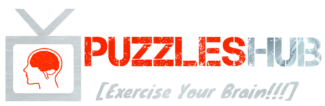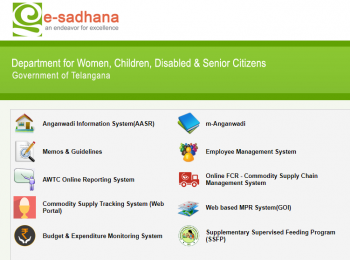The governments of Andhra Pradesh and Telangana have both launched the e-Sadhana portal in an effort to better the situation of women and children in their respective states. It will enable the residents of both states to gain an equal advantage. The Department of Women’s Development and Child Welfare, which will be known in both states built this portal platform. All mothers, kids, workers, and Anganwadi-related projects residing in the states will use this portal. In this article, we will discuss documents, objectives benefits, eligibility, and the registration process.
Overview e-Sadhana Portal
| Name of Portal | e-Sadhana Portal |
| Launched By | State Government of Andhra Pradesh And Telangana |
| Beneficiaries | Children And Women Who Live In Both States |
| Objective | Promoting the welfare and development of women and children |
| Application Mode | Online |
| Website | https://wdcw.ap.gov.in (Andhra Pradesh) https://wdcw.tg.gov.in (Telangana) |
e-Sadhana Portal
The Department of Women Development and Child Welfare has launched the e-Sadhana internet portals for the states of Andhra Pradesh and Telangana which would help the local population. The Anganwadi for Women and Child Development, Poshan Abhiyaan, Web MPR, AWW/AWH Recruitment System, and other services would be available to all residents through this portal allowing them to utilize them from the comfort of their own homes. To use the services offered on the e-Sadhana portal residents of both states can go to the websites of their respective governments.
The provision of internet services will be a huge comfort for the public as it will save them both time and money. In addition, he will be able to utilize various facilities for the advancement of women and children while remaining in the comfort of his own home.
The objective for e-Sadhana Portal
The administrations of both states have introduced the e Sadhana Telangana internet portals with a focus on the advancement of women, children, people with disabilities and older persons. whose only purpose is to guarantee the safety and well-being of the women, children, and older persons residing in the state by offering them different advantages.
Benefits for e-Sadhana Portal
The Benefits of this portal are given below:
- Both the e-Sadhana Telangana Portal and the e-Sadhana Andhra Pradesh Portal offer a wide range of services.
- These portals were created for women, people with disabilities, kids and senior citizens.
- Additionally, the Telangana portal hosts the Anganwadi Information System.
- This portal offers several advantages to citizens and you may view the nutrition campaign dashboard there as well.
- For the benefit of the users, this portal also offers the YSRSP and Mananganwadi mobile apps.
- On this portal, residents of Telangana may also view the NHTS Data Entry Status Report.
Eligibility Criteria
The Eligibility Criteria for this portal is given below:
- The Applicant must be a permanent resident of the state of Andhra Pradesh.
- Women and children are eligible to avail of the services available on the portal.
Required Documents
The documents needed for this portal are given below:
- The applicant’s Aadhar Card
- Passport size photograph
- Caste Certificate
- Income Certificate
- Domicile Certificate
- Residence Certificate
Application Procedure for e-Sadhana Telangana Portal
The actions listed below must be followed by the user in order to apply for a Scholarship:
- First You have to visit the Official website of e-Sadhana Telangana
- The homepage will be open on your display
- Click on the option Anganwadi Information System
- A new webpage will be shown on your screen.
- You have to enter your Username, password and captcha code
- Click on the Login Button
Application Procedure
The actions listed below must be followed by the user in order to apply for a Scholarship:
- First You have to visit the Official website of e-Sadhana Andhra Pradesh
- The homepage will be open on your display
- Click on the option Mis-e Sadhana
- A new webpage will open on your screen
- You have to select the option Management Information System
- A new webpage will be loaded on your screen
- You have to enter your Username, password and captcha code
- Click on the Login Button
Login Procedure
The actions listed below must be followed by the user in order to apply for a Scholarship:
- First You have to visit the Official website of e-Sadhana Telangana
- The homepage will be open on your display
- Click on the option Web-based MPR System
- A new webpage will be shown on your screen
- You have to enter all required details such as Username, password and captcha code
- Click on the Login Button
Login Procedure
The actions listed below must be followed by the user in order to apply for a Scholarship:
- First You have to visit the Official website of e-Sadhana Telangana
- The homepage will be open on your display
- Click on the option Mis-e Sadhana
- A new webpage will be shown on your screen
- Click on the option Management Information System
- The webpage will be shown on your screen
- You have to enter all required details such as Username, password, and captcha code
- Click on the Login Button
Check AWS scheme List
- First You have to visit the Official website of e-Sadhana
- The homepage will be open on your display
- Click on the option Know Your AWS
- A new webpage will be shown on your screen
- Click on the option AWC List Project Wise
- Now you have to choose Andhra Pradesh in the state
- You have to choose the District, choose the project
- Enter your PIN and click on the search option
- You can view ICDS AWS reports.
Download Procedure YSRSP Mobile App
- First, You have to visit the Official website of e-Sadhana Andhra Pradesh
- The homepage will be open on your display
- Click on the option YSRSP Mobile App
- Now the YSRSP mobile app will start downloading on your phone
- Following that, your device will begin downloading the mobile app. After that, you may use and install it.
Download Procedure Mana Anganwadi Mobile App
- First You have to visit the Official website of e-Sadhana Andhra Pradesh
- The homepage will be open on your display
- Click on the option Mana Anganwadi Mobile App
- Following that, your device will begin downloading the mobile app. After that, you may use and install it.

Hello Friends, I am from India. After earning my Graduate degree in Computer Application, I decided to pursue my passion for Web Designing and Content Writing. My ultimate goal is to become one of the best in my field and continue to deliver high-quality content. Further, I aim to deliver the latest information regarding recruitment to job seekers, the latest news with accuracy, which shall benefit them in every way possible.